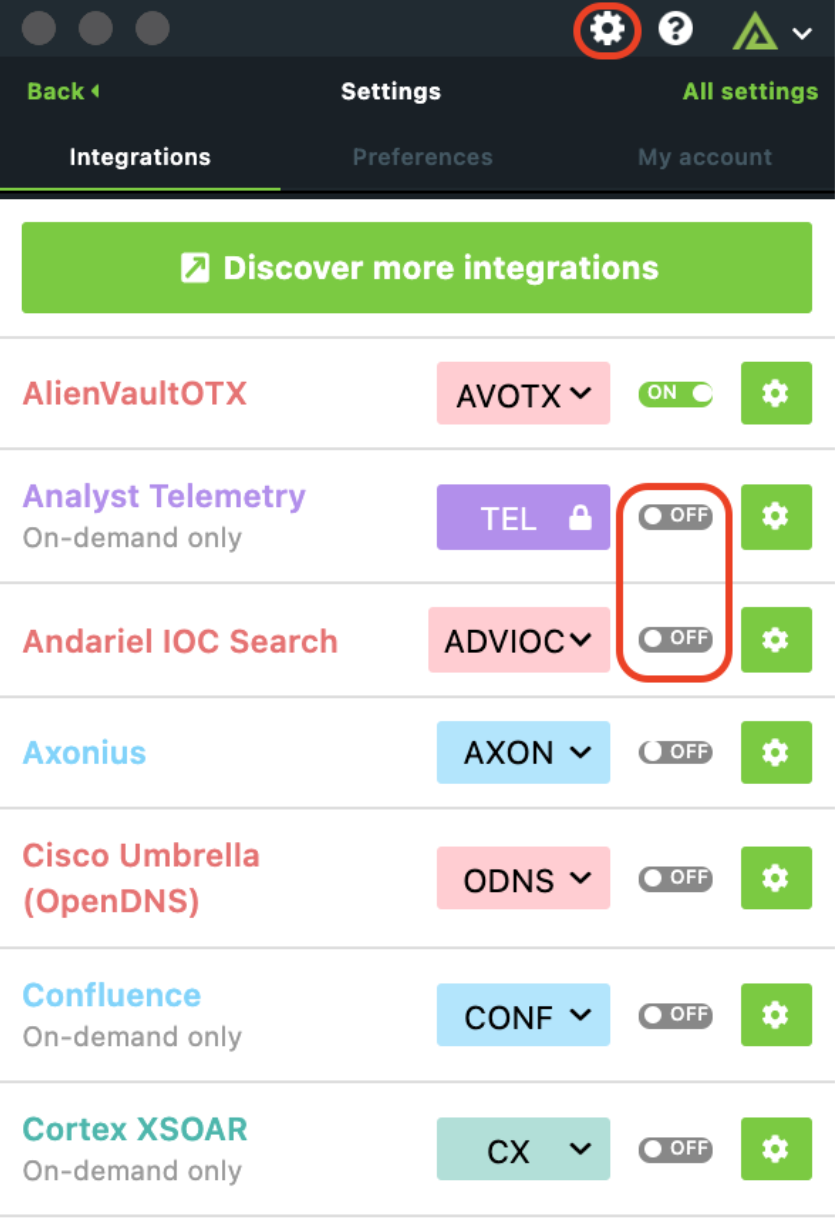Let’s get the right setup
1. Ensure sure you’re connected
To know you are connected to the client you will see the following in your system tray or taskbar:
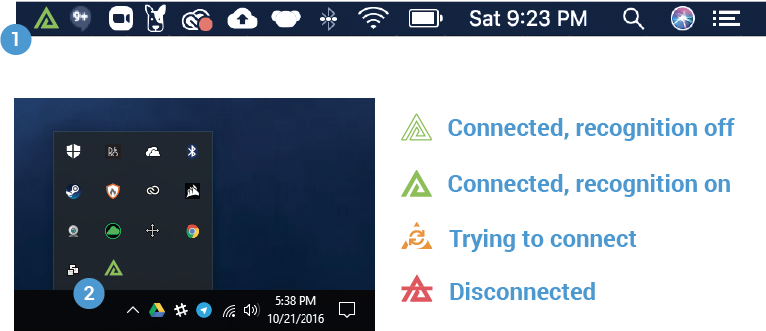
2. Ensure Integrations are turned on
Ensure that your Polarity Administrator has setup Polarity integrations for you to use, then please ensure you are subscribed. To subscribe to an integration, click the gear icon in the Polarity Overlay window and subscribe to integrations that will help you in your day to day.