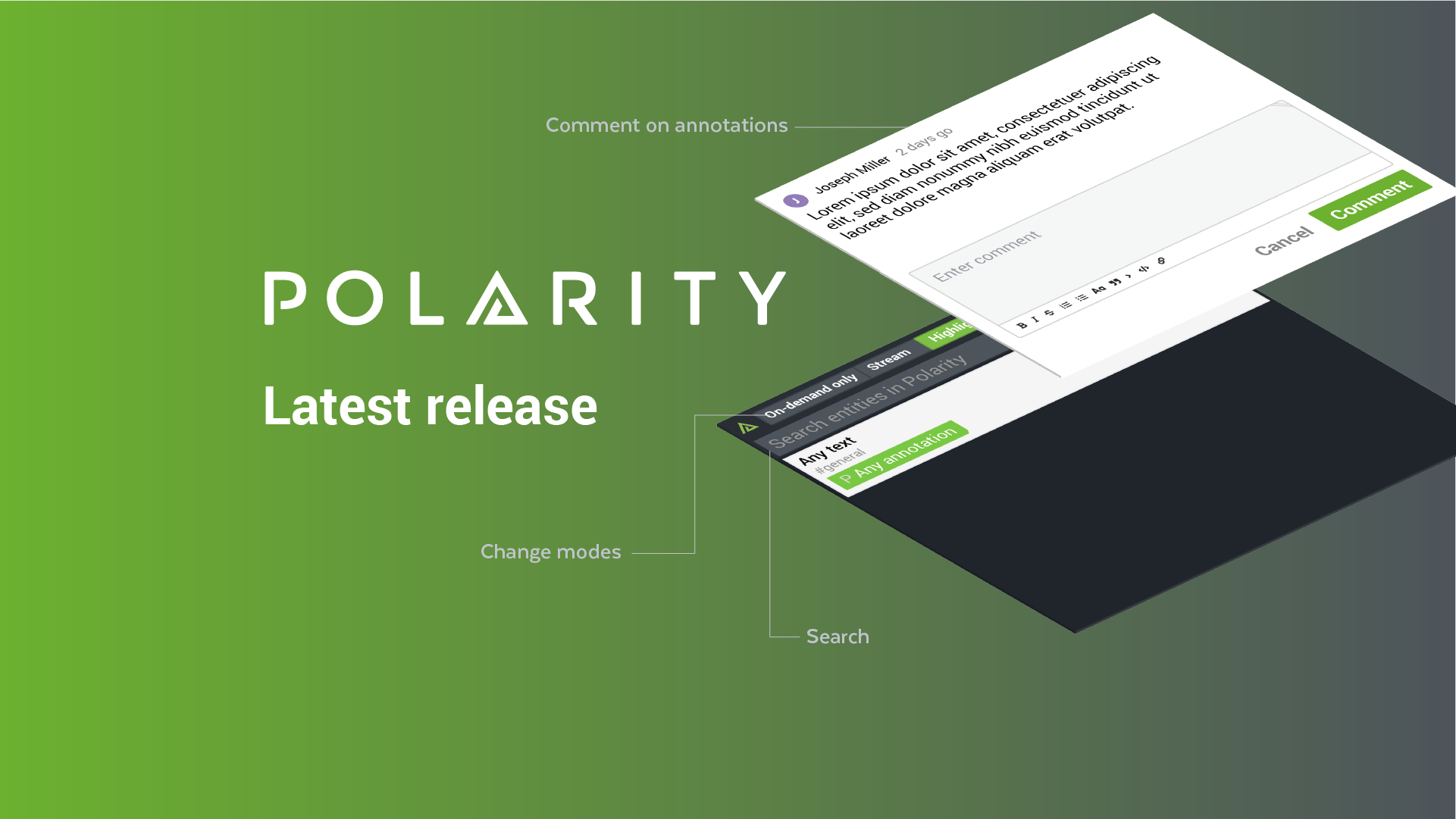We’re pleased to announce the newest version of Polarity which introduces a number of high impact capabilities to our community of users. Read on to learn more about the new release and sign-up for a trial to see how Polarity’s software-based Augmented Reality overlays contextual information as you work for superhuman Data Awareness and Recall.
Search
Everyone understands search, and now Polarity simplifies the way you work by bringing a well known construct to recall important data. While prior versions of Polarity provided context for any text displayed on a user’s screen, you can now simply search directly from the Polarity Overlay Window to instantly recall information available from your channels and integrations.
In the example below, a user is searching for context related to a threat actor called “white puma”. Polarity returns the information known about the actor as the search result.
Mode Switching
Polarity offers three display modes; users routinely switch between them depending on the task they are completing. Modes are now selected via a 3-way toggle which simplifies switching.
In the example below, a user is seeing context related to IP addresses with Polarity running in Stream mode. Stream mode is ideal for actions such as reviewing a log file as it displays relevant context in the Polarity Overlay Window while the user scrolls through the log. Once this task is completed, the user can simply toggle to On-demand or Highlight mode depending on which is most appropriate for the next task.
Commenting from Polarity Overlay Window
Teams use Polarity to collaborate. Users can now easily comment on annotations directly from the Polarity Overlay Window. This aids in collaboration between users during the investigation workflow.
In the example below, two users are investigating a threat actor named “white puma”. The image shows comments from a user named “radar” as well as a new comment as it is being entered from another user working on the investigation.
Clear & Ignore Cards
Cards provide contextual information in the Polarity Overlay Window. Users now have the ability to clear cards once they have been reviewed and ignore cards that are not relevant. This improves the way users manage information provided by Polarity.
In the example below, a user can choose to clear a card after reviewing the information and ignore the card to permanently remove it from view.
Data tells a story, Polarity helps you see it with Augmented Reality overlaying contextual information as you work for superhuman Data Awareness and Recall. No glasses, no goggles, Polarity is software giving you the right data at the right time to make informed decisions and take action with speed.
What Next?
See for yourself with a Polarity demo or trial. To learn more, tune into our next Community Tech Tuesday.